Easy Steps To Buy Online-shopping
Online shopping in Bangladesh is becoming more popular and easier day by day. Nowadays vital questions like how to buy from ArtyjaShop bd are similarly crystal clear to our educated online customers. But as online shopping queries like ‘How can I order in ArtyjaShop ?’ or ‘How can I place my order on ArtyjaShop ?’ arise, discover how to shop on ArtyjaShop .com with step-by-step methods to enjoy hassle-free ArtyjaShop shopping online. Don’t know the current status of your ArtyjaShop order? You can check your order status by using ArtyjaShop Order tracking more easily than ever.
How to Order in ArtyjaShop: Step-by-Step Guide
You can follow the below steps to buy online at ArtyjaShop:
1. Go to artyjashop.com
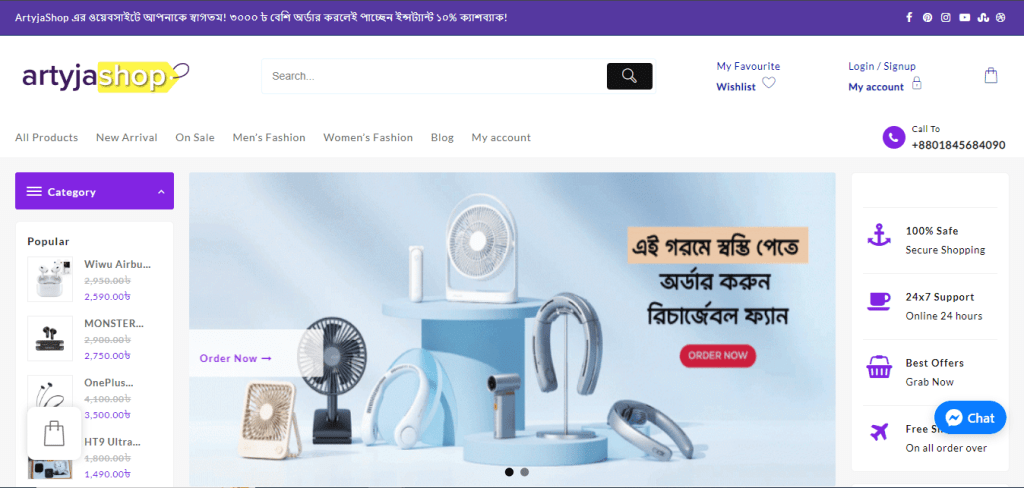
2. Search your desired product using the search bar or surf through the categories.

3. Choose your desired product by clicking “Add to Cart (ব্যাগে রাখুন)” or “Buy Now (এখনি কিনুন)“.

If you want to order multiple products in a single order, then click the Add to Cart (ব্যাগে রাখুন) button. And after that go to the Cart option to see all of your selected items.
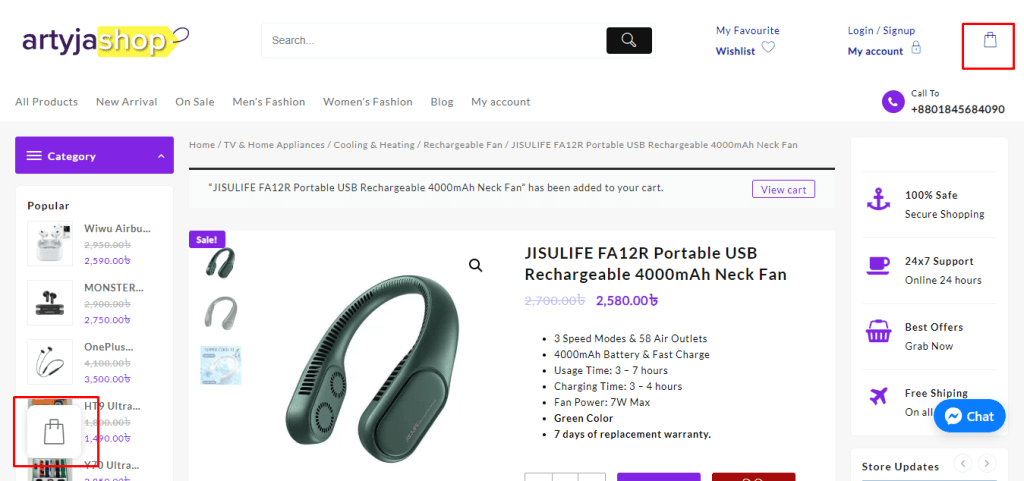
4. Go to the Cart, Select items & click “Proceed to Checkout”.
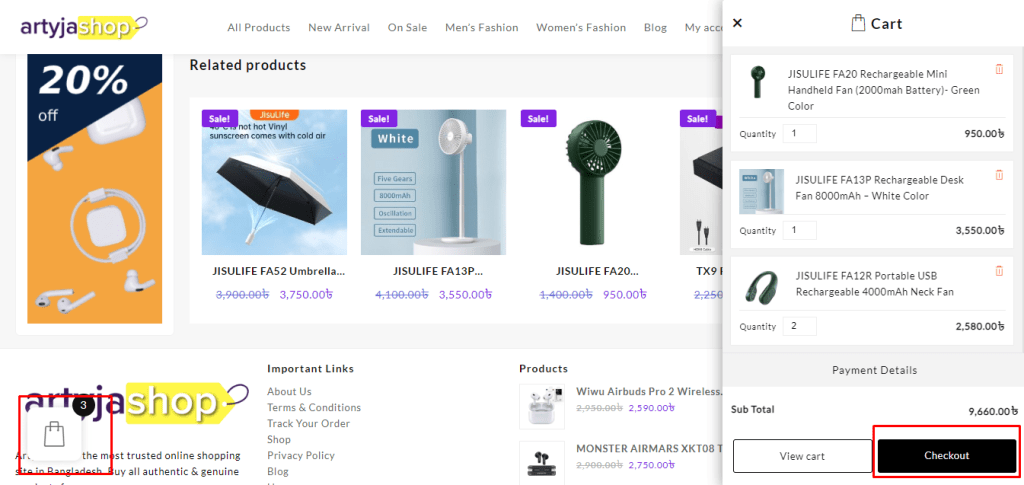
5. Now add your billing details.
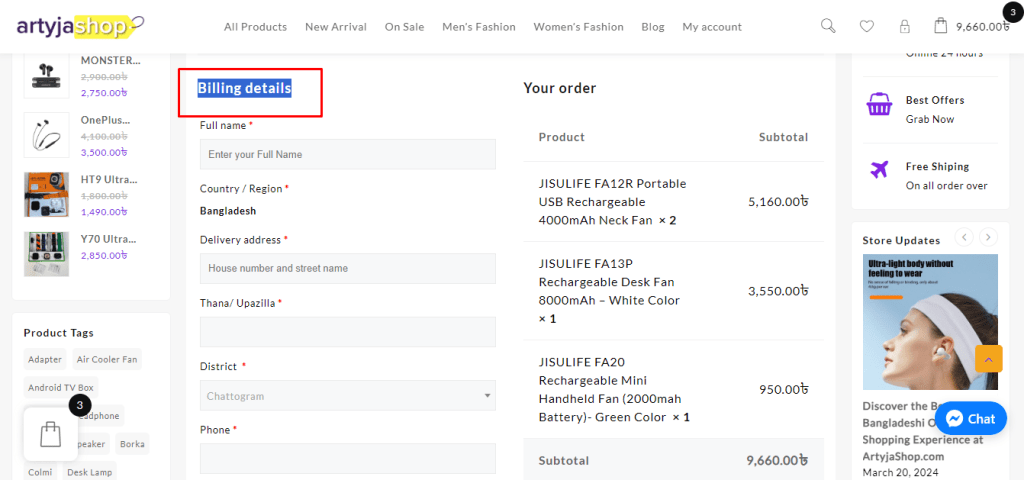
6. Select the Payment option and confirm your order.
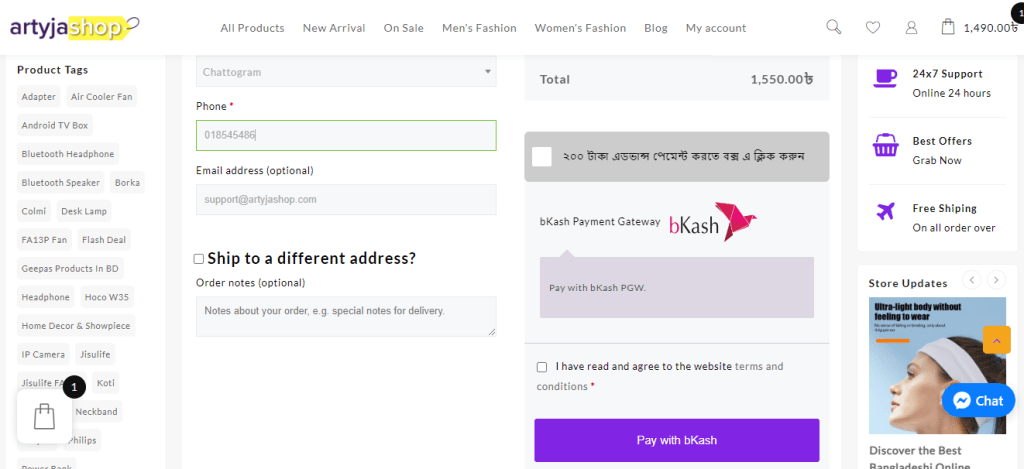
After you complete the order, you’ll receive a confirmation email with the details of your purchase, and your order will be processed and shipped within the estimated timeframe provided by the website. You’ll also receive a shipping confirmation email with a tracking number that you can use to track your package until it arrives at your doorstep.
For any help contact us at 01845684090
or give us a knock on our Facebook messenger ArtyjaShop.